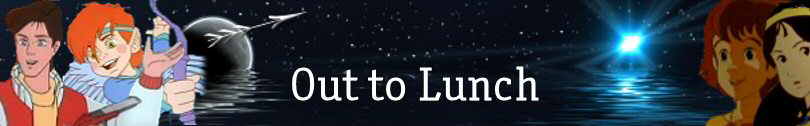The tutorial on MTS2 is so flipping long-winded, so here is the quick version! Right, this tutorial will show you how to correct files made with the unpatched Pets BodyShop. These are incompatible with non-Pets versions of the game and will show up in CAS usually as a nude body, but sometimes clothing will even show up as hair! In any case these will not work with your game unless you install Pets, so you need to correct it manually.
Shut up, just tell me how to do it!
Okay, first, open up the culprit file in SimPe.
Now, in the left-hand column in SimPe, click on Property Set, then click on whatever comes up in the Resource List window. Then in Plugin View, click on 'Parts'. (If you can see a property here called 'outfit' then the file is already compatible, so leave it alone!). With the 'Parts' resource selected, click on the 'add' link. Have a look at the screenshot below if you need to.
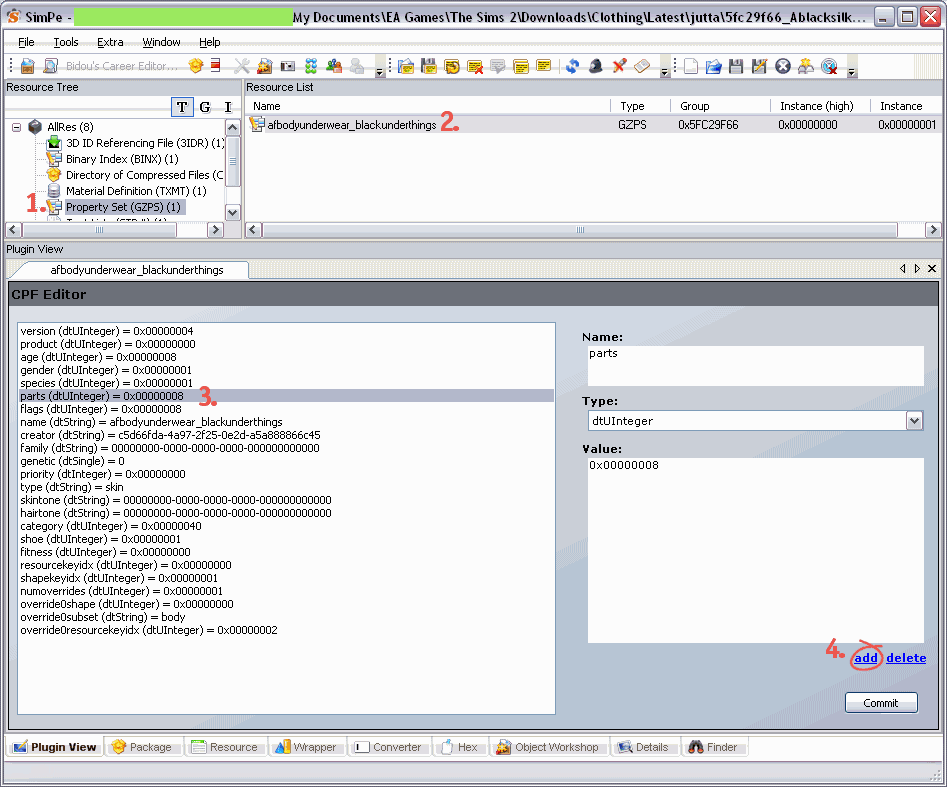
After you've pressed 'add', another line called 'parts' will be added at the end of the list. Make sure this line is highlighted. Then on the right hand side, change the text that says 'parts' to 'outfit. Click the Commit button, then save the file.
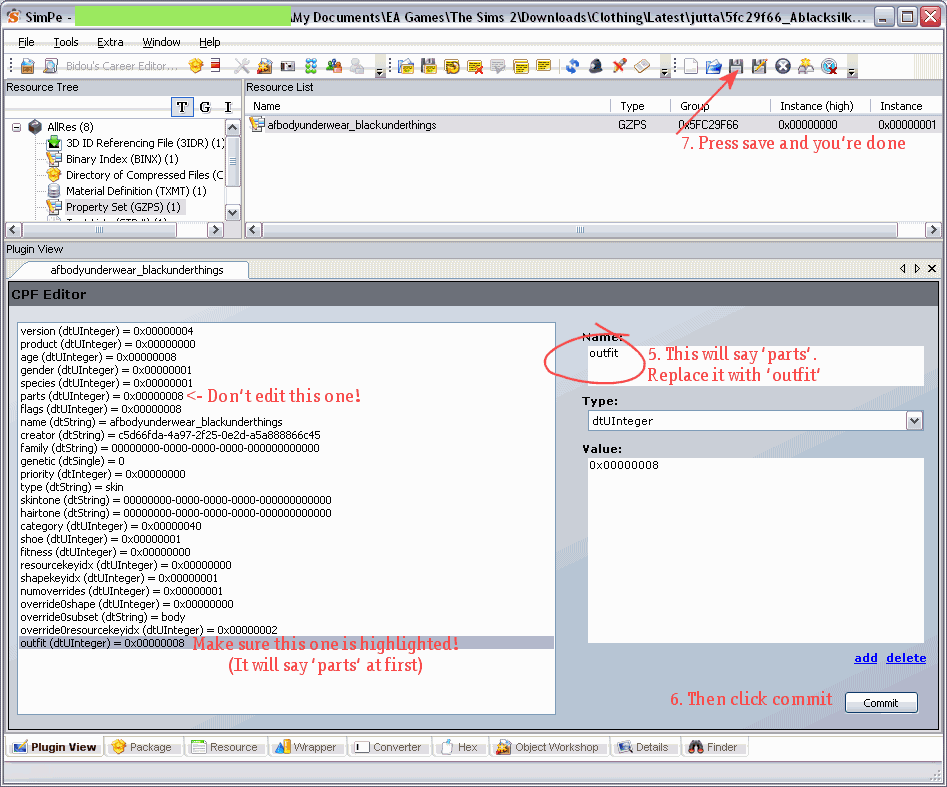
Just to be on the safe side, delete the following cache files from My Documents\EA Games\The Sims 2
- Groups.cache
- cigen.package
- Everything in the Thumbnails folder
And that's it! The file will now work with your game!
Isn't there an easier way? I'm scared of SimPe 🙁
Try the Wardrobe Wrangler by DJSsims.com. Read the PDF manual for instructions. Mind you, it never seems to recognise dodgy files. The Fix button always remains greyed out for me, when I know for a fact that the file needs fixing, but maybe I'm just doing it wrong. Let me know if you have more luck with this.
How do I find the problem files in the first place?
It's not such an easy job, but here are some hints. Every time you download something new, place it in a 'Latest' folder (you can see I've done this in the screenshots above). So if you notice a nudie next time you load CAS (Create-a-Sim) in the game, or if you load up BodyShop and notice it's not there, you'll know it's a recently downloaded file and so it'll be easier to locate. Look at the tooltip in CAS and note it down, then exit the game and scan the relevant folder with the Clean Installer and look for whatever was in the tooltip, have a look at the texture, if it matches up, hover over the file name and you've found your man. I also have the habit of renaming files to make them easier to recognise (e.g. creatorname-pinktopAF.package is more recognisable than 8f5369d_prettytop.package).
If you don't mind using boolprops, you can use the cheat boolprop testingcheatsenabled true to show the filename in CAS (I think. I don't actually use this myself)