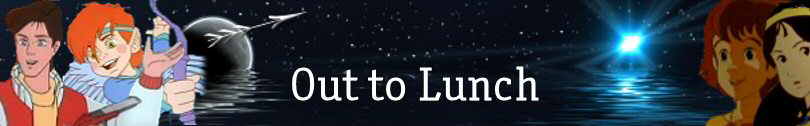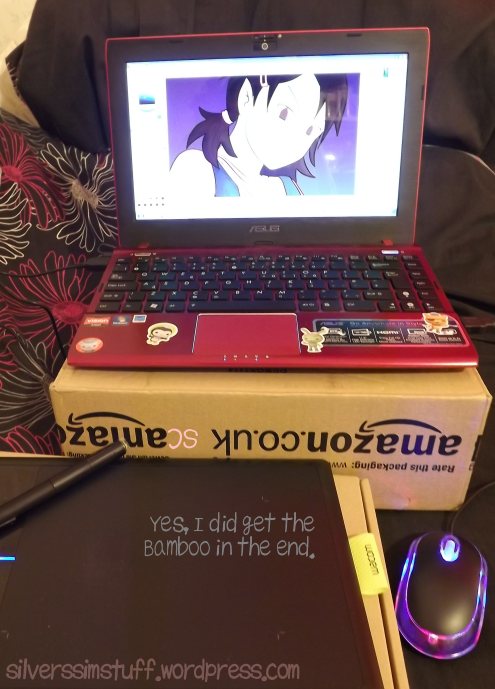
The first thing you need to know about the 1225b is that it is slow. Really slow. This may be the fault of Windows 7, but don't believe its claim that:
The latest AMD Brazos dual core processor provides users an unprecedented experience of the all new Accelerated Processing Unit (APU). The APU combines a high performance CPU and discrete GPU giving users the best in multimedia enjoyment.
It's slow.
Okay, bloatware uninstalled, cleaned up with CCleaner. Here's some of the software I use and how the 1225b handles them.
- Paint Tool SAI - As long as I'm not working at too high a res, it manages this one quite well.
- Paint Shop Pro 7 - Can be laggy, but still useful.
- Paint Shop Pro Photo XI - Yeah, forget it.
- Pharaoh, Zeus, Emperor - These actually work well.
- Sims 2 with
all EPs up to OFBUni, NL, OFB, Seasons -haven't played it properly, but it seems to work okay so far.Update: the graphics card on this is actually pretty good. Better than the crappy Intel chipset. It only has trouble with large lots from what I've seen so far, but you'd expect that. It's a bit laggy when play speed is maxed, but 1x and 2x are fine. - Tropico Trilogy - Tropico works okay, but it tends to lag when zooming in and out. Tropico 2 doesn't load, although I'm sure I meet the system requirements. I haven't even tried 3, because it definitely won't work, but that is to be expected.
- Baldur's Gate, Icewind Dale - work fine
- Open Office Writer - It's usable
- Firefox - Anything with Flash/dynamic script is going to lag. For instance, the admin area on WordPress tends to scroll quite jerkily, and also on long posts, even typing will be very laggy. deviantArt takes a long time to load, and trying to draw anything even half-decent on Muro is a waste of time, because it's just so laggy, any curved line will come out as a series of straight lines.
- zKanji - Compared to my XP box, which shows what you're writing in real time, writing kanji is slow and laggy.
- Youtube - Okay, you're just having a laugh now.
The page itself is quite slow, but watching any video above 240p will lag. 360p is occasionally jerky but watchable, but 480p? All you'll get is a series of still blurry images one after the other.2021: YouTube does work better. Videos are watchable at 480p, though there will be a bit of lag. - Having said that, MPEG video playback, even at high frame-rates, is smooth. It can't handle anything abve 1080p, but that's fine. Why do I need such a high ros?
Dodgy buttons. The Fn button is a bit of a mystery. Apparently, by pressing Fn+F2, I can switch on/off wireless. According to the manual, I should repeatedly press this and Bluetooth will activate. Okay, I've been pressing this like a maniac and nothing is happening. Fair enough, it does say that I may or may not have Bluetooth (you'd think they'd give something definite). Now the volume controls should work. Umm... they don't. Pressing Fn+F11/F12 does absolutely nothing, I have to manage the volume through the notification area. ETA: This is because the F9-F12 buttons have ZERO functionality. They literally don't work AT ALL.
And what's with this? Sometimes on load-up, the volume and wireless icons never show up. I have to log off and log back on for them to come up. I think this is a Windoze problem though.
On the plus side, it's quiet, can comfortably sit on your lap, and doesn't get too hot. On the negative side, besides its slowness, the monitor is very glary. Also, it's glossy. Why on Earth would anyone need a glossy screen? So you end up with reflections on the screen. Glossy screens are BAD! Don't do it anymore, Asus.
At the risk of offending my baby (doi, I'm talking about the netbook I am using right now to write this), I would only give this 2/5. Really, for the price, it's not worth it. Slowness, non-functioning buttons and uncomfortable screen. Hold out for something more powerful.
202: I am still using this heap of junk. I guess it's okay for what I need it for. Exporting a 10 minute video at 480p on ShotCut takes 2 hours. I'm not even kidding.
Comments from old blog:
Useless as tits on a bull! One major problem is the pressure connector between the MoBo and the power board, any misalignment will cause it to fail and if that board is strobed by the CPU, you're gonna lose throughput. The LCD hinging is CRAP also. This P.O.S. was never marketed in the USA, only Europe.
— Asus Kybd 08/06/2017
I dunno, they have a certain charm... — Silver Arrows 12/06/2017
FYI: If you lose the power board connection, you also lose the Micro SD slot and if these items are strobed by the CPUs, that's slowing down the entire USB cycling process, THUS you lose speed. I know this from working in computer hardware design/service for ~20+ years. The thing is thrown together cheaper than the crispy noodles on your Chicken Chow Mein!
— Asus Kybd 08/06/2017