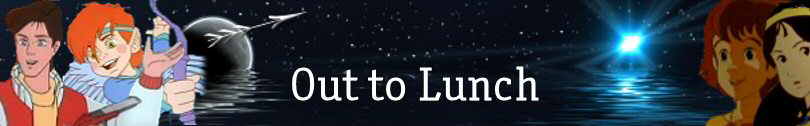They've done an Australis on us. I thought it was just my browser being all buggy as usual (Palemoon doesn't seem to like me much, but I'd rather soldier on with it than go back to the crummy FF29 or whatever crappy version they use now with its crappy interface).
Anyway, WordPress now officially SUCKS too. Yeah I know I whinge every time they bring in an update. I remember how much I disliked the changes they made way back in 2004 (or sometime thereabouts. You old timers will know what I mean). But as much I disliked the change initially, at least the ruddy thing WORKED.
Now if I notice a typo and want to be able to quickly change it by clicking the edit button on the actual post I'm sent to this load of crap:
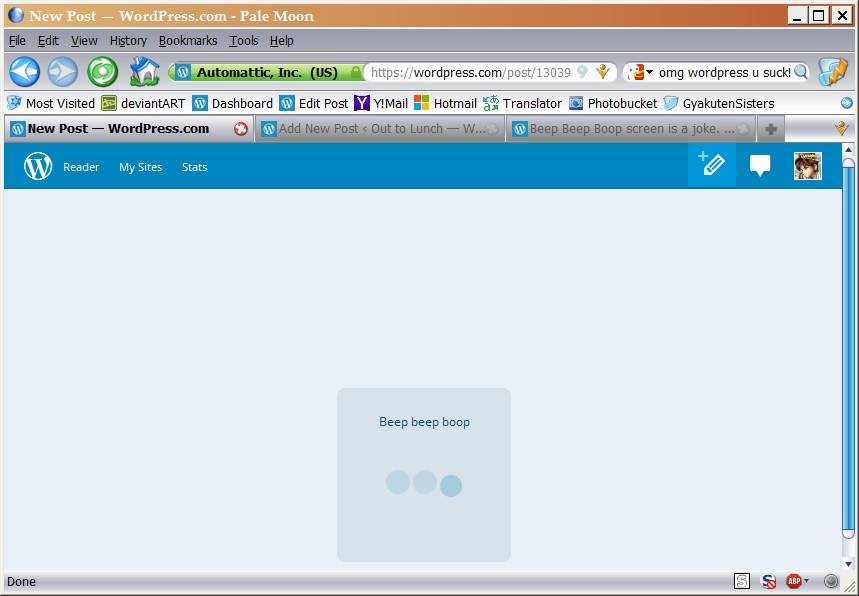
And that's all it does. I'm not willing to wait another 10 minutes to see if anything happens. I said I wanted to edit my post, not look at some dancing dots until I fall asleep!
But it turns out it's not my browser throwing a tantrum. It's just WordPress doing their Mozilla impression.
http://en.forums.wordpress.com/topic/beep-beep-boop-screen-is-a-joke-is-this-a-glitch?replies=945
Quote from WP staff member rootjosh (last page)
Just to clarify a question that has been asked and answered in a number of places (but can be hard to find given the breadth of this discussion):
We have no plans to permanently remove the classic editor from the dashboard, but our goal is to improve the new editor in a way that users will prefer it over the classic one.
Yep, definitely doing a Mozilla. Australis sucks! So does Beep Beep Boop! (Seriously, what kind of a name..?)
And now to get around it...
Okay, here is a workaround. You can either find the post through the dashboard and use the edit link to take you back to the HTML editor.
OR to edit a post when you have it in front of you already:
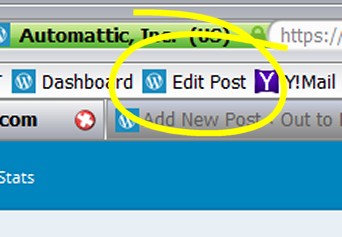
Add a bookmark with the following URL:
https:// [yourbloghere].wordpress.com/wp-admin/post.php?post=POST&action=edit
Where you replace [yourbloghere] with your blog subdomain, obviously (and remove the space. I had to put that there to stop WP turning it into a hyperlink). Leave the rest as it is.
Now when you come across a post you want to edit, do this:

Hover over the edit link and note the number that shows at the end of the URL.
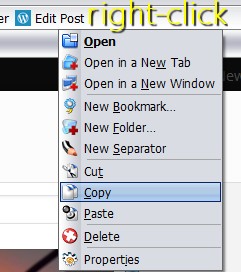
Then right-click the bookmark you created earlier and press COPY.
Paste the URL into the URL bar, but don't hit enter. Where it says POST, replace it with the number you noted earlier from the edit link.
NOW hit enter and you should be taken to the old screen editor.
Yes, it's long, but tell that to WP, not me. *I* didn't change the editor.